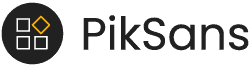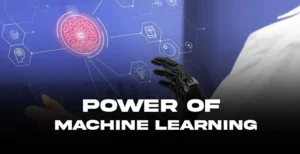In today’s fast-paced business environment, finding ways to optimize efficiency and streamline workflows is crucial. One effective method is by leveraging the power of artificial intelligence (AI) to automate daily tasks. By implementing AI technologies, businesses can save time, reduce human error, and improve overall productivity. In this comprehensive guide, we will explore the various ways you can use AI to automate your tasks and achieve greater efficiency in your work processes.
Understanding the Potential of AI for Workflow Automation
Before diving into the specific use cases, it’s important to have a solid understanding of how AI algorithms learn and what data is needed to implement automation effectively. AI algorithms rely on vast amounts of data to learn patterns and make informed decisions. Therefore, it’s crucial to ensure that you have access to the necessary data or have the means to collect it easily.
When considering which tasks to automate, there are four key criteria to keep in mind:
- Repetitiveness: AI excels at automating repetitive tasks. It’s best to focus on activities that are time-consuming and monotonous, rather than complex, one-time decisions.
- Fixed Rules: If a task can be described by fixed logical rules that a machine can understand, it may be more suitable for robotic process automation (RPA) or integration Platform as a Service (iPaaS) solutions. However, tasks that require judgment and decision-making based on patterns and context are better suited for AI automation.
- Speed of Decision-Making: AI is most effective at automating decisions that can be made quickly by a skilled human. If a task requires in-depth analysis and subjective judgment, it may not be suitable for AI automation at this stage.
- Availability of Data: AI models require sufficient labeled data to be trained effectively. The amount of data needed varies depending on the task and desired accuracy. As a general rule, having at least 100 examples per category is a good starting point.
By considering these criteria, you can identify the most suitable tasks for AI automation within your organization.

Use Cases for AI Automation
Now that we have a clear understanding of AI’s potential for workflow automation, let’s explore eight specific use cases where AI can be implemented to improve task efficiency.
1. Automating Financial Workflows with AI
Financial processes often involve handling large amounts of data, such as spreadsheets and financial reports. These tasks can be time-consuming and prone to errors. By leveraging AI, you can automate financial workflows and reduce the burden on your finance and accounting teams.
For example, AI-powered tools can automate tasks like data entry, report generation, and financial analysis. By using machine learning algorithms, these tools can learn from historical data and make accurate predictions, enabling faster decision-making and improved financial management.
2. Streamlining Human Resources and Talent Acquisition
Hiring and career planning are critical tasks for human resources departments. AI can help streamline these processes by analyzing data from successful applicants and modeling ideal career paths for employees. By leveraging machine learning models, HR teams can match employee goals, experience, and interests with relevant opportunities within the organization.
Additionally, AI can assist in predictive analysis to mitigate the risk of employee attrition, providing valuable insights for talent retention strategies. By automating certain HR tasks, AI can free up time for HR professionals to focus on strategic initiatives and employee development.
3. Enhancing Business Intelligence and Analytics
Businesses generate vast amounts of data, but analyzing and extracting insights from this data can be a daunting task. AI-powered analytics tools can help businesses make sense of their data more efficiently and identify valuable patterns and correlations.
With machine learning algorithms, these tools can analyze large datasets, identify trends, and make data-driven recommendations. This automation enables faster decision-making and empowers businesses to optimize their operations and maximize performance.
4. Accelerating Software Development with AI
Software development often involves repetitive coding tasks that can be time-consuming for developers. AI can assist in automating these tasks and improving the efficiency of the development process.
Intelligent programming assistants, like Kite for Python and Codota for Java, can generate code snippets and provide real-time suggestions based on context and past coding patterns. These tools not only save time but also help developers write cleaner and more efficient code.
Additionally, AI can be used to automate error handling and quality assurance processes within software development, reducing the likelihood of bugs and improving the overall reliability of the software.
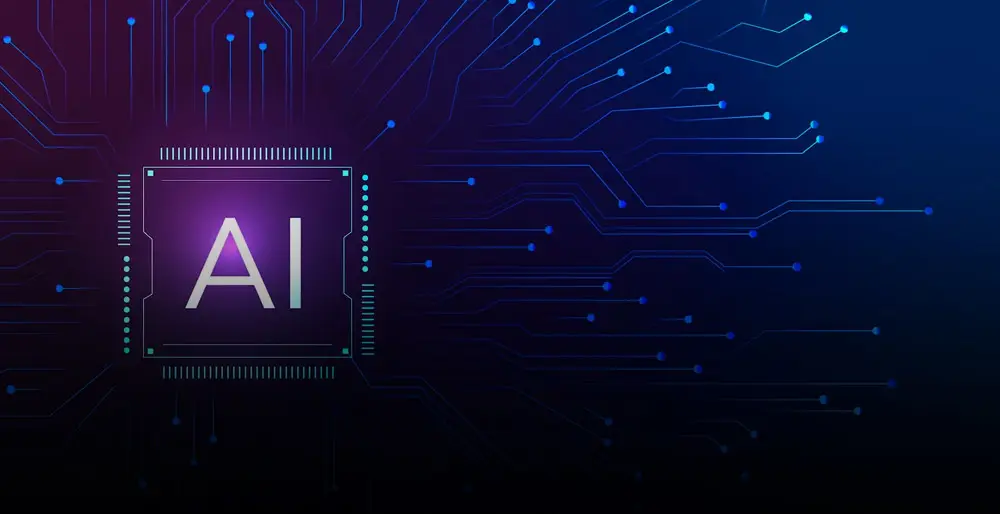
5. Optimizing Marketing Campaigns with AI
AI has already made significant strides in the field of digital marketing. By leveraging machine learning algorithms, businesses can optimize various aspects of their marketing campaigns, including pricing decisions, ad placement, and personalized targeting.
Machine learning models can analyze customer data and behavior to identify the most effective marketing strategies. By eliminating human bias and relying on data-driven insights, businesses can improve campaign performance, increase customer engagement, and drive revenue growth.
6. Boosting Sales Efficiency with AI
Sales teams can benefit from AI-powered automation by leveraging customer segmentation and predictive analytics. Machine learning models can analyze customer data to identify key segments and make accurate predictions about potential and current customers.
By automating sales processes, such as lead scoring and prospect targeting, sales teams can focus their efforts on high-value opportunities and improve overall sales efficiency. AI can provide valuable insights into customer preferences and behaviors, enabling sales teams to tailor their strategies and maximize conversion rates.
7. Enhancing Customer Support with AI
AI-powered conversational agents, such as chatbots and digital assistants, have become increasingly prevalent in customer support functions. These agents can handle frequently asked questions, provide instant responses, and even perform sentiment analysis to identify potential churners.
By automating customer support tasks, businesses can provide faster and more efficient service, improving customer satisfaction and loyalty. AI automation can also assist in customer lifetime value prediction, helping businesses identify their most valuable customers and tailor their support strategies accordingly.
8. Revolutionizing Content Creation with AI
Creating high-quality content is essential for businesses to engage their audience and drive brand awareness. AI technologies, such as generative AI models, can assist in content creation by automating various tasks.
For example, AI-powered tools can help generate content ideas, create content calendars, and even write articles or scripts for videos. By leveraging AI in content creation, businesses can streamline their processes, save time, and produce more engaging and personalized content.
How to Use Artificial Intelligence (AI) to Improve in your Business

Implementing AI Automation: A Step-by-Step Guide
Now that we have explored the various use cases for AI automation, it’s time to develop a plan of action to implement AI-powered solutions effectively. Here is a step-by-step guide to help you get started:
- Assess Your Needs: Identify the tasks and processes within your organization that are suitable for AI automation. Consider the criteria mentioned earlier, such as repetitiveness, fixed rules, speed of decision-making, and availability of data.
- Evaluate Feasibility and Impact: Rank the potential use cases based on their direct financial impact and criticality to your business. Consider factors like time savings, alignment with company strategy, and improvement of product or service quality.
- Prioritize Quick Wins: Start with use cases that are feasible to implement quickly and provide immediate benefits. This will help generate momentum and build support for further AI automation initiatives.
- Gather Data: Ensure that you have access to the necessary data for training AI models. If the data is not readily available, consider implementing data collection processes or partnering with external data providers.
- Select AI Tools and Technologies: Choose the AI tools and technologies that best suit your specific use cases. Consider factors like ease of integration, scalability, and compatibility with your existing systems.
- Build and Train AI Models: Develop AI models using the selected tools and technologies. Train the models using labeled data to ensure accuracy and effectiveness.
- Test and Refine: Conduct rigorous testing of the AI automation solutions to identify any potential issues or limitations. Refine the models and algorithms based on the feedback and insights gained during the testing phase.
- Implement and Monitor: Deploy the AI automation solutions in your production environment and closely monitor their performance. Continuously gather feedback and make necessary adjustments to optimize the solutions.
- Scale and Expand: Once you have successfully implemented AI automation in one area, look for opportunities to scale and expand the use of AI across other tasks and processes within your organization.

Embracing the Future of Automation with AI
As technology continues to advance, the demand for rapid and precise solutions will only grow. By embracing AI-driven automation, businesses can streamline workflows, improve efficiency, and stay competitive in today’s fast-paced business landscape.
Implementing AI automation requires careful planning, evaluation, and execution. By identifying the right use cases, leveraging the power of AI technologies, and following a systematic approach, businesses can unlock the full potential of AI to automate their tasks and drive progress across various industries.
As you embark on your AI automation journey, remember to stay updated with the latest advancements in AI technologies and continue to explore new ways to optimize your workflows. With the right strategy and mindset, you can harness the power of AI to propel your business forward into a more efficient and productive future.
Additional Information:
Tone of Voice: The tone of this article is informative, authoritative, and forward-thinking. It aims to provide a comprehensive guide to readers, showcasing the potential of AI for task automation and encouraging businesses to embrace AI technologies to improve efficiency and productivity. The tone should be friendly and engaging, making complex concepts accessible to a wide audience.